
Choosing the right cloud platform for Databricks is a crucial step for any data-driven organization. In 2025, “Databricks on AWS vs Azure vs GCP” is the question many enterprises, startups, and tech leaders are asking, as each cloud offers Databricks with distinct integrations, pricing, security, and scaling advantages. Because this choice can impact workflow efficiency, costs, and long-term data strategy, it deserves careful consideration.
Databricks on AWS vs Azure vs GCP: Key Architecture & Integrations
When it comes to how Databricks operates, AWS, Azure, and GCP each build from the same Lakehouse foundation—offering Delta Lake, collaborative notebooks, and advanced Spark analytics. However, their underlying architectures and integrations differ in meaningful ways.
Databricks on AWS: Flexibility and Ecosystem Power
AWS provides immense compute flexibility with EC2 clusters, supporting everything from cost-saving spot instances to Graviton ARM-powered nodes. Storage options include S3 and EBS, both of which scale easily for massive data sets. Furthermore, AWS IAM and SSO offer enterprise-grade security and identity management.
Databricks on Azure: Microsoft Synergy and Security
Azure’s version of Databricks stands out for its seamless integration with Microsoft’s services.Azure provides users with many types of virtual machines. Choices like confidential VMs and GPU-powered nodes help meet specific business needs. The platform uses native Blob Storage and ADLS Gen2 to keep data management simple and efficient. Security features, such as Azure Active Directory and private networks, offer strong protection. Built-in compliance support makes Azure ideal for businesses that need to follow strict regulations.
Databricks on GCP: ML Innovation and Cost Controls
For organizations with a deep focus on machine learning and data science, Databricks on GCP connects natively to Google’s BigQuery, Vertex AI, and Kubernetes services. Compute is handled by GCE with preemptible VM options for efficient batch workloads, while Google IAM streamlines access controls.
Networking, Security, and Compliance: Making Data Protective and Connected
Although each platform provides extensive security features, the mechanisms are unique to their cloud environments. For instance, AWS relies on VPC security groups and PrivateLink for network isolation; Azure offers VNet injection and Key Vault integration; whereas GCP implements VPC Service Controls and advanced IAM policies.
Moreover, compliance is critical. All three clouds address GDPR, HIPAA, and other global standards, yet Azure’s regulatory coverage often goes deeper for government and health enterprises.
Streamlined Data Integration
Databricks becomes even more powerful when paired with native data services.
- On AWS, direct connections to Redshift, Glue, and MSK Kafka speed up ETL processes.
- On Azure, Synapse Analytics and Data Factory enable robust pipeline orchestration.
- On GCP, Data Fusion and Dataflow simplify integration with BigQuery and enable scalable batch processing.
This means organizations can choose a platform tailored to their team’s skillset and existing investments, making migration and day-to-day operations smoother.
Platform Performance and Scalability
All three platforms scale but in slightly different ways.
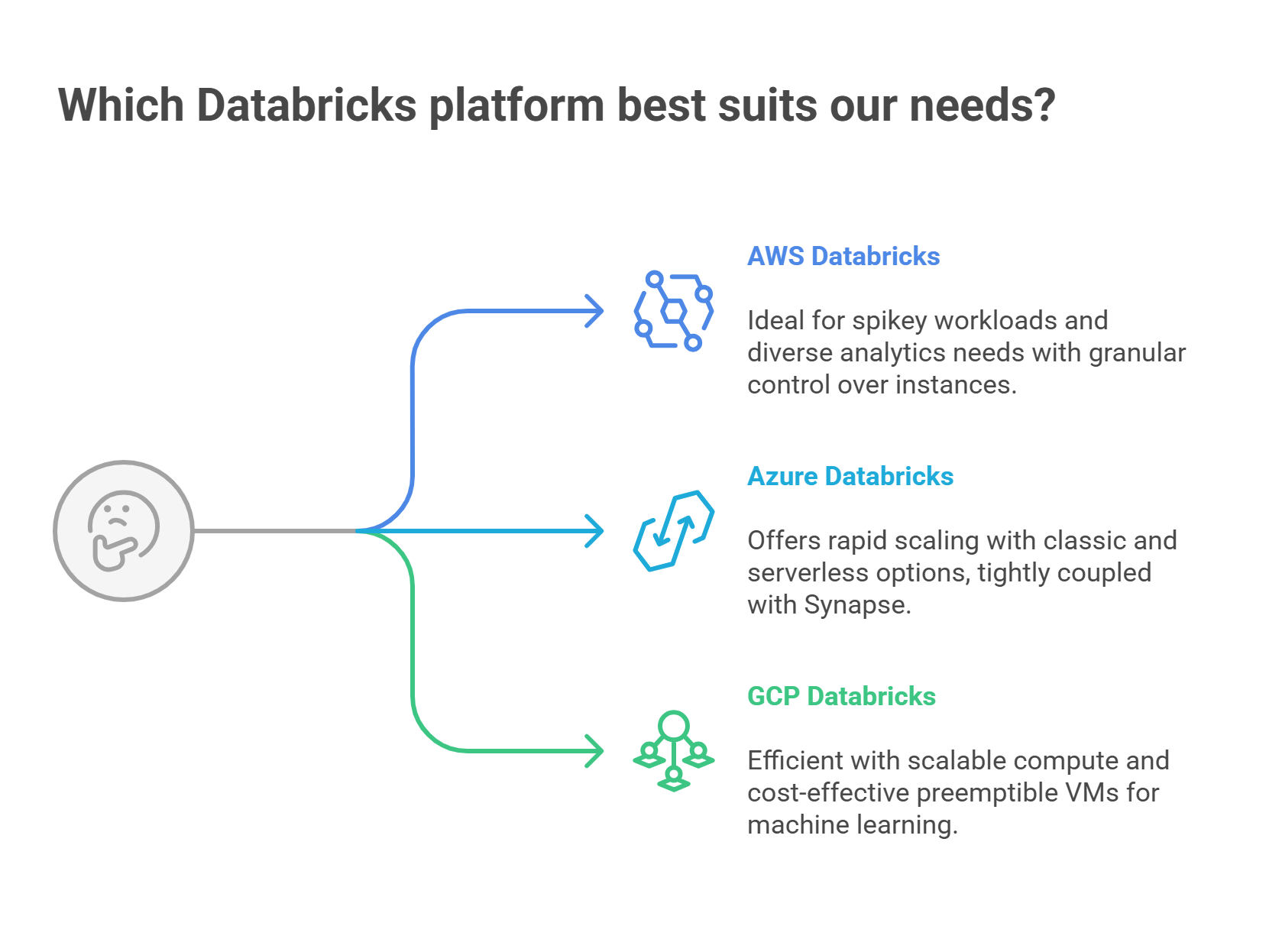
- AWS Databricks auto-scales EC2 nodes and offers granular control over instances, ideal for spikey workloads or diverse analytics needs.
- Azure Databricks introduces both classic clusters and serverless options for rapid scale, tightly coupled with Synapse for unified analytics.
- GCP Databricks runs efficiently with Google’s scalable compute, and preemptible VMs lower costs for non-critical jobs, freeing up resources for machine learning innovations.
Pricing Models: Clarity and Control
Pricing is a major factor when choosing a Databricks cloud.
- On AWS and GCP, Databricks usage (DBUs) and infrastructure charges (compute and storage) appear as separate bills, allowing more control over cost management.
- On Azure, costs for Databricks and cloud resources appear together on the same bill, streamlining accounting for organizations already using Microsoft Azure.
While premiums for certain cluster types exist, overall pricing mirrors competitive rates across clouds, so the best value often depends on how you optimize jobs and infrastructure.
Case Study: Elevating Retail Analytics with Databricks on Azure
A global retailer needed real-time stock insights across thousands of store locations. Having most of their IT managed through Microsoft services, they chose Databricks on Azure to unify reporting and advanced analytics.
Using Azure Synapse and Data Factory, their data engineering team developed automated ETL pipelines. Databricks powered sales forecasts and inventory tracking at scale. Confidential computing options kept sensitive customer data secure, and unified billing made IT cost planning simpler.
As a result, real-time dashboards provided managers with trend insights, reduced out-of-stock scenarios by 30%, and improved customer satisfaction. The synergy between Databricks and Azure’s broader ecosystem was a clear driver for their success.
When Should You Choose Each Platform?
- AWS: Go with Databricks on AWS for broad compute options, S3 storage, and if your organization is already deeply invested in the AWS ecosystem.
- Azure: If you rely on Microsoft tools, need strong compliance, or want integrated analytics with Synapse, Azure Databricks is for you.
- GCP: For data science-first teams, or if you want cost-effective scaling and advanced ML services (Vertex AI, BigQuery), GCP is the smart option.
Remember, your choice should reflect your technical requirements, team skills, compliance needs, and legacy infrastructure.
Conclusion
Databricks on AWS vs Azure vs GCP” remains a central question for data leaders. Many organizations want to modernize analytics and scale machine learning. They also aim to future-proof their tech stack. To make the best choice, match the platform to where your data lives. Consider which native services your team uses. Always review the compliance and security requirements for your business. By considering performance, pricing, integration, and long-term agility, you’ll choose the cloud platform that unlocks your organization’s data potential.
Frequently Asked Questions
Does Databricks offer the same core features on AWS, Azure, and GCP?
Yes, core Databricks features—collaborative notebooks, Delta Lake, scalable Spark, MLflow, and workspace management—are consistent across all three cloud platforms.
Will I need to migrate my data if I switch clouds for Databricks?
Not always, but it’s easier and more cost-effective to deploy Databricks on the cloud where your data is already stored (S3, Blob, or GCS).
Are there unique security features on each cloud?
Yes! Each cloud has distinct network isolation options, identity management, and compliance certifications—so review these details for regulated industries.

